Is there a difference between miniconda and miniforge?
A simple answer to that question is: not really. With both, miniconda and miniforgeꜛ, you get the same conda installation and you won’t notice by which of both it was provided. It’s just two different ways to install conda.
![]()
While miniconda is the company (Anacondaꜛ) driven minimal conda installer, miniforge is the community (conda-forgeꜛ) driven variant of it. Unlike miniconda or Anacondaꜛ, the miniforge installer sets the conda-forge channel as the default and only channel. In the miniconda/Anaconda installation we have to add that channel in an extra step. That’s the major difference between both.
According this postꜛ on stackoverflow, miniforge started in early 2020. At that time, miniconda didn’t support the 64-bit ARM architecture (AArch64ꜛ), which is e.g. the base of Apple’s M1 chip. In the mean time, miniforge also began to support other architectures. Today, there are versions for all Linux architectures, macOS, and Windows.
Update: Miniconda is no longer recommended due to recent licensing changes by Anaconda, Inc. Instead, I recommend using Miniforgeꜛ, which is a community-driven minimal installer for conda and mamba. For more information, see my post about Miniforge.

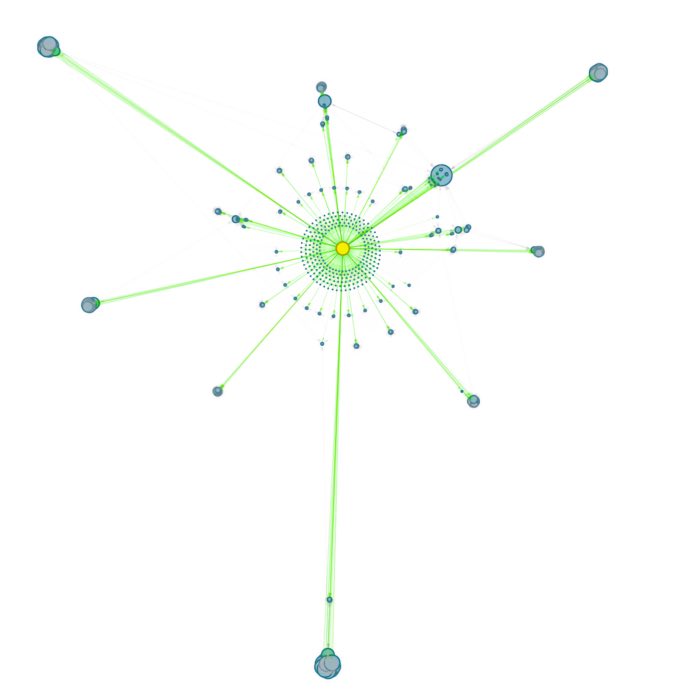
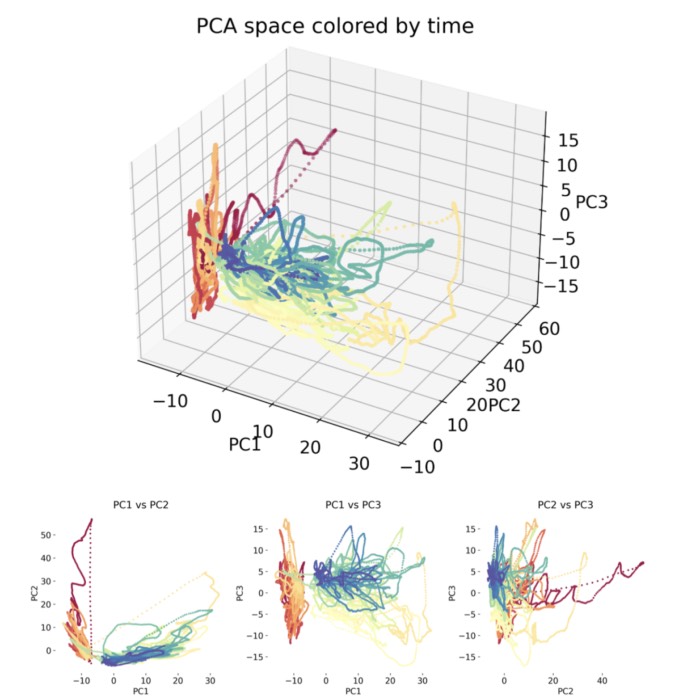
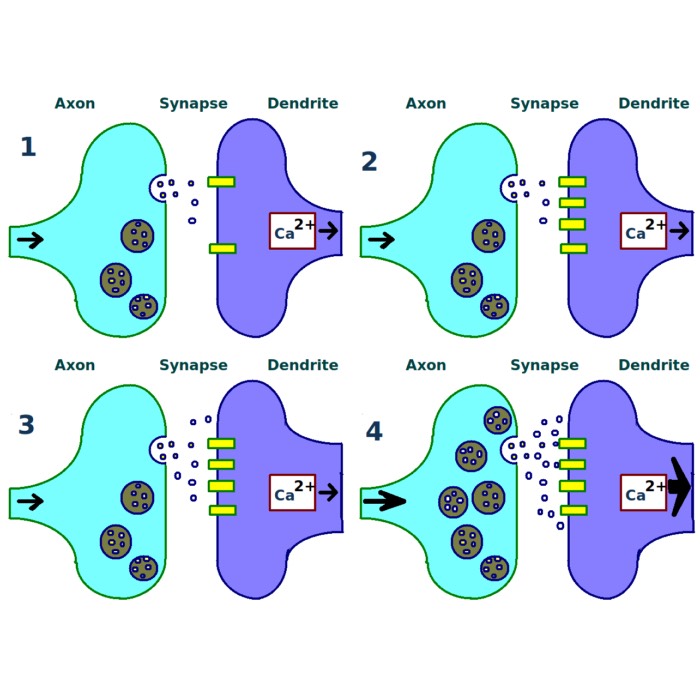
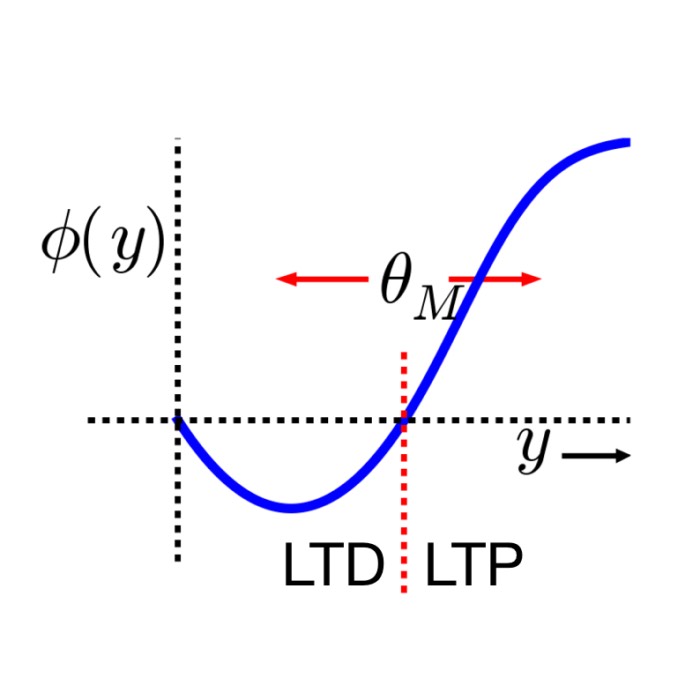
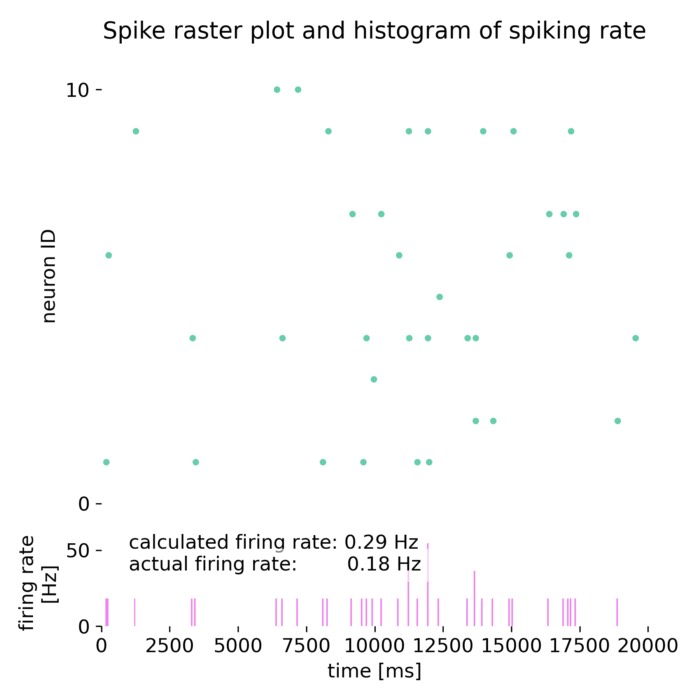
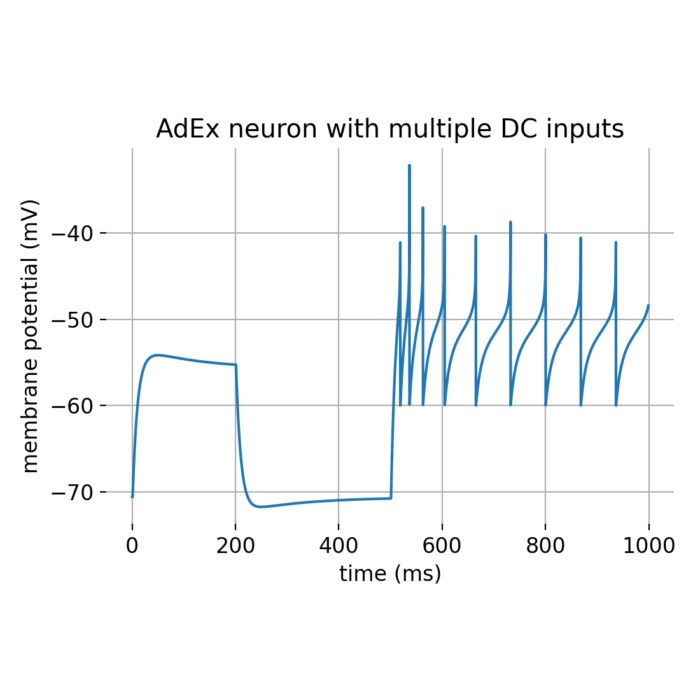
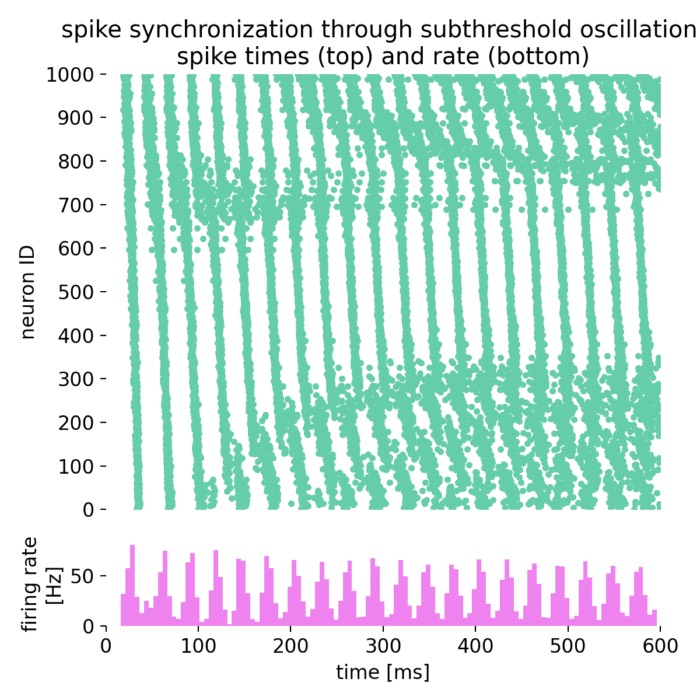
comments