On website subscriptions via RSS and Atom feeds
I believe that RSS and Atom feeds are still relevant, today maybe even more than ever before. They are a valuable tool to create individually tailored news feeds and to follow favorite websites. In that way, they enable independency from the big social media companies and, hence, help to avoid manipulation by fake news and social media filter algorithms.
This post is a commentary. It reflects my personal opinion and is therefore of subjective nature.
![]()
RSS feeds vs. social media feeds
RSS feeds and readers were a thing back in times of the popular Google Reader1. This was before the hype of social media and the emerging delusion that they are the only way to receive news and follow their updates. The certain undertone in this statement is strictly intended: We should become aware of this development and start questioning it.
The risk of monopolies
If we decide that social media companies become the only source of our daily news, we will depend on them. In addition, independent sources suffer due to the increasing lack of users, one after another2,3,4, which reduces the entire range of available news sources5,6,7. This has dramatic consequences for our democracy and society8,9,10,11,12.
There is an interesting article by Suzanne Scacca ꜛ on webdesignerdepot.com ꜛ, that discusses advantages and disadvantages of the dependent vs. the independent web.
“…there is another part of the web, one where I can stroll a bit more at my own pace, and discover new territory, rather than have territory matched to a presumed identity. And that is the land of the Independent Web.”
John Battelle on “Identity and The Independent Web ꜛ”
Also refer to the IndieWeb community ꜛ for further information. They encourage people to build their own websites and to move away from dependent platforms.
Manipulation
Another problem with social media is that their algorithms work to capture our attention13. They want us to frequently come back to check for new content. The algorithms are designed to maximize our time spent on their platforms, both websites and apps, just to maximize the revenue generated from advertising.
The disadvantage and risk of these algorithms is that they try to predict what we would like to see, on the basis of our behavior on their platforms – personal data, which we offer them voluntarily and for free. This results in filtering of our news feeds, where content is selectively hidden or prominently placed, just to gain and increase our attention. Without a doubt, this manipulates our opinion formation14,15,16,17,18, which is the base, e.g., for our future decisions.
How to become independent
A way out of this vicious circle is to take charge of our media feeds by our own. Of course, tailoring an individual news feed still represents a filtering. But we decide who gets to influence our thoughts. We can freely decide which sources to include, and we are allowed to see their entire content without any algorithm driven censorship.
One useful tool, that enables us to create our own news feeds, are RSS and Atom feeds. “RSS” stands for Really Simple Syndication. It is a web feed that delivers updates of websites in a standardized and computer-readable format. Subscribers can keep track of many different websites in a single news aggregator, the RSS reader, which constantly monitors sites for new content, i.e., the user doesn’t need check the sources manually.19
RSS vs. Atom feeds: Atom20 is another format of web feed, developed as an alternative to RSS19 to overcome some of its limitations21,22. Atom is backward compatible to RSS23 and, hence, both formats are compatible with all major feed readers (see list below). The links of feeds in both formats have the extension .xml or .rss and .atom for RSS and Atom, respectively.
Another advantage of RSS feeds, e.g., over social media accounts or newsletter subscriptions, is that you can easily subscribe and unsubscribe them without sending any email or searching for complicated notification settings on the corresponding websites. Also, you do not share your email address with the website you subscribe to, which is another advantage, especially regarding privacy.
How to subscribe to an RSS feed
In principle, you can subscribe to any website that offers RSS or Atom feeds. You just need the corresponding feed URL. Search for “RSS”, “feed” or “Follow” or look for this sign: . These links are often placed in the footer of the website (like on this website) or are somewhere in the header or metadata field of the corresponding page. RSS feeds are not only offered for news websites and personal blogs. You can subscribe to YouTube channels, Twitter and other social media accounts, and many more (see RSS hacks section below).
List of RSS readers
Everything you need to create your own news feed is an RSS reader24,25,26. The following list contains some free and paid ones. Several of them I’ve tested by myself in the past. I will keep this list updated.
Legend:
| Paid | Android | ||
| Online reader | Homepage link | ||
| MacOS | GitHub link | ||
| Windows | Gitlab link | ||
| Linux | available | ||
| iOS |
Note: The most online RSS readers (also the ones listed above) have an optional subscription model to provide further functions.
RSS hacks
The following short tutorials show how to subscribe to RSS feeds of web resources beyond standard websites. As things are constantly changing, I will update this collection from time to time.
How to subscribe to a Mastodon account
To follow a Mastodon account is actually pretty simple: Just add “.rss” to the end of the account’s public profile URL.
How to subscribe to Twitter feeds
You can subscribe to individual Twitter users and follow their feeds. In this way, you by-pass any filtering algorithm acting on the Twitter website or app. Unfortunately, you will also receive all updates – including all comments – of the user, which can grow big if the user is very active.
To get a Twitter user’s RSS feed, visit nitter.net/ ꜛ and search the corresponding user. You can also add the Twitter username directly to the URL, e.g.,
https://nitter.net/FabMusacchio
The resulting user-URL serves as the desired RSS link.
How to subscribe to flickr feeds
To subscribe to a user’s photo feed on flickr, you need the user’s user-ID number. You can find it out by pasting the user’s photo feed URL, e.g,
https://www.flickr.com/photos/fabriziomusacchio/
on idGettr ꜛ.
Paste the found user-ID (e.g., 112647480@N03) into the URL:
https://www.flickr.com/services/feeds/photos_public.gne?id={user-ID}&lang=en-us&format=atom
and replace the placeholder {user-ID} by the found user-ID number, e.g.,
https://www.flickr.com/services/feeds/photos_public.gne?id=112647480@N03&lang=en-us&format=atom
Note: This solution also works for flickr groups.
How to subscribe to Pinterest feeds
To subscribe to a user’s Pinterest feed, add /feed.rss to the user’s URL, e.g.,
http://pinterest.com/ben/feed.rss
To only subscribe to a specific board of a user, add .rss to the user’s board URL, e.g.,
http://pinterest.com/ben/nature-blows-my-mind.rss
How to subscribe to instagram feeds
In the past, it was possible to subscribe to a user’s instagram feed, e.g., via websta.me ꜛ. This is not possible anymore, as instagram is now completely gated. You can, e.g., scroll through a few first image posts of a user, but very soon you get prompted to sign in or to create an account. instagram has become a closed community locked away from the public web.
How to subscribe to a YouTube channel
To subscibe to a YouTube channel, simply paste its URL into your RSS reader, e.g.,
https://www.youtube.com/user/NationalGeographic
Your reader should recognize the RSS link automatically.
How to subscribe to a Wikipedia article
To subscribe to a Wikipedia article’s feed, use the following URL,
https://en.wikipedia.org/w/index.php?title={article-name-as-shown-in-article-url}&action=history&feed=rss
and replace the placeholder {article-name-as-shown-in-article-url} by the article name as it is shown in article URL, e.g.,
https://en.wikipedia.org/w/index.php?title=Ganymede_(moon)&action=history&feed=rss
How to create an RSS or Atom feed on Jekyll websites
You can generate Atom feeds from your Jekyll posts and collections via the Jekyll Feed plugin ꜛ:
- Add this line to your site’s Gemfile:
gem 'jekyll-feed' - Add this line to your
_config.yml:plugins: - jekyll-feed
By default, an XML file will be generated for all your posts that reside in _posts (except of your future posts, that are excluded). This file can be accessed via /feed.xml
To generate feeds also for specific collections of your site, add the following additional lines to your _config.yml:
feed:
posts_limit: 10
collections:
- collection_name
Please replace collection_name with your desired collection’s name. By default, all additional feeds are created in an auto-generated folder called /feed and can be accessed via /feed/collection_name.xml. The feed folder for example of this website looks as follows:
For convenience, I’ve manually created an overview site to show my visitors all available feeds.
Please, note that in the example above I’ve defined the additional variable posts_limit: 10. This limits the number of posts listed in your .xml files to 10 in order to reduce their file sizes (which matters especially for feeds including a lot of images). More options can be found on the plugin’s website ꜛ.
SEO tip: You can add all generated .xml files to the Google Search Console ꜛ and the Bing Webmaster Tools ꜛ to provide additional data to the search engine information of your website.
Feature images: You can assign a feature image to your posts, that serves as a teaser image of the posts in your RSS feeds. How to do this in the Minimal Mistakes theme can be seen here.
References
-
Wikipedia article ꜛ on the 2013 shut down Google Reader. ↩
-
BBC article ꜛ on Social media ‘outstrips TV’ as news source for young people. ↩
-
Article on Instagram Killed the Fashion Magazine. What Happens Now? ꜛ from businessoffashion.com ꜛ. ↩
-
Personal blog article on Is Social Media Killing Journalism? ꜛ by Catherine Alfille. ↩
-
Article on The Big Tech antitrust report has one big conclusion: Amazon, Apple, Facebook, and Google are anti-competitive ꜛ from recode ꜛ. ↩
-
Article on Monopoly or Not, the Data Shows Facebook Dominates in Social Media ꜛ from the PC Mag UK ꜛ. ↩
-
CNBC report on Facebook is a social network monopoly that buys, copies or kills competitors, antitrust committee finds ꜛ. ↩
-
Article on How Facebook Is Killing Journalism and Democracy ꜛ from Washington monthly ꜛ. ↩
-
Article on Causes and consequences of mainstream media dissemination of fake news: literature review and synthesis ꜛ from Annals of the International Communication Association (Volume 44, 2020, Issue 2). ↩
-
Article on Addressing the decline of local news, rise of platforms, and spread of mis- and disinformation online ꜛ from the Center of Information, Technology, and Public Life, including a reference list of further studies on the subject. ↩
-
Article on Facebook is killing democracy with its personality profiling data ꜛ from theconversation.com ꜛ. ↩
-
General article on Criticism of Facebook ꜛ on Wikipedia. ↩
-
BBC article ꜛ on So you think you chose to read this article?. ↩
-
As an example, how our decision making can be actively manipulated by social media, please refer to Facebook’s Cambridge Analytica scandal, e.g.: The Guardian (key stories) ꜛ and a follow-up article ꜛ, Wikipedia article ꜛ, netzpolitik.org ꜛ. ↩
-
As another example, how our decision making can be influenced by social media, please refer to this The Guardian article ꜛ on how Facebook and Twitter are being used to manipulate public opinion. ↩
-
General information on propaganda through media can be found in this Wikipedia article ꜛ. ↩
-
JSTOR article on Political Manipulation and Internet Advertising Infrastructure ꜛ. ↩
-
Another interesting article on The responsibility of social media in times of societal and political manipulation ꜛ in the European Journal of Operational Research. ↩
-
The information in this paragraph was gathered from the Wikipedia article ꜛ on RSS feeds. ↩ ↩2
-
Wikipedia article ꜛ on Atom feeds. ↩
-
Comparison of Atom and RSS in the Wikipedia article ꜛ on Atom feeds. ↩
-
List of differences between RSS and Atom ꜛ on saksoft.com ꜛ. ↩
-
Comparison of Atom and RSS in the Wikipedia article ꜛ on RSS feeds. ↩
-
Wikipedia article (English) ꜛ on RSS readers. ↩
-
Wikipedia article (German) ꜛ on RSS readers. ↩
-
List of RSS readers ꜛ provided by the eLibrary Project. ↩
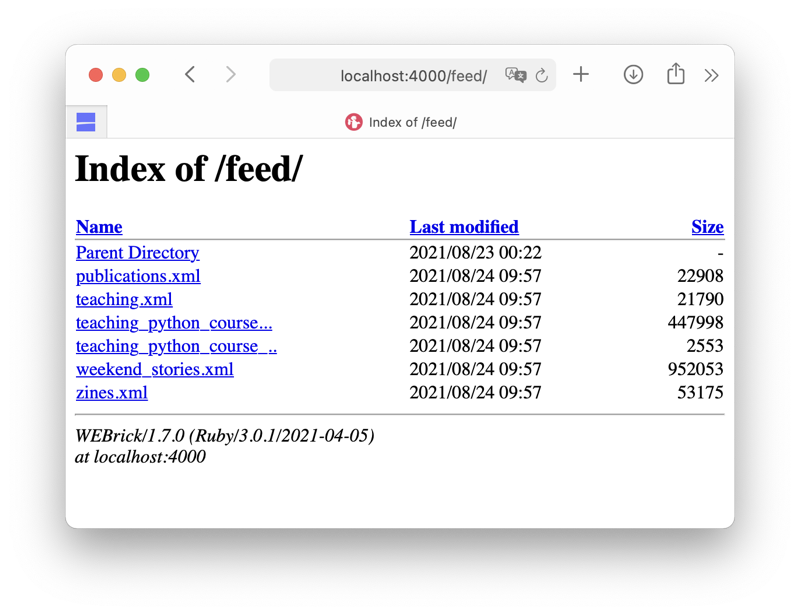
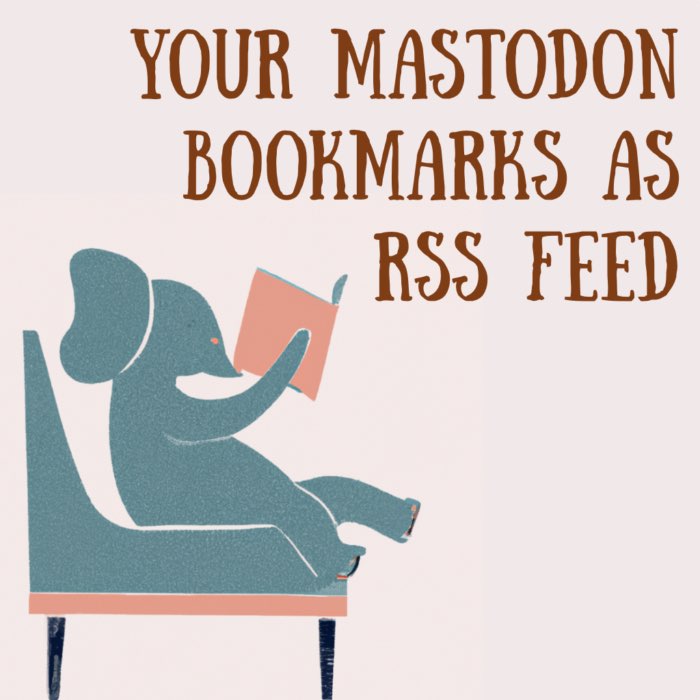
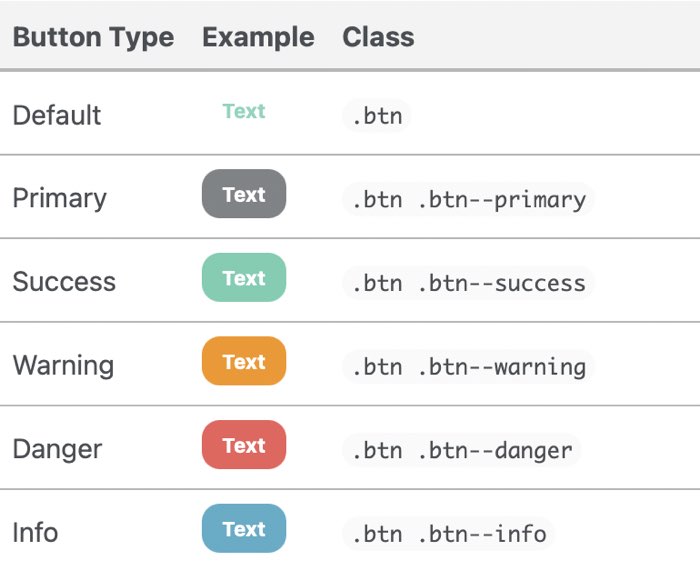
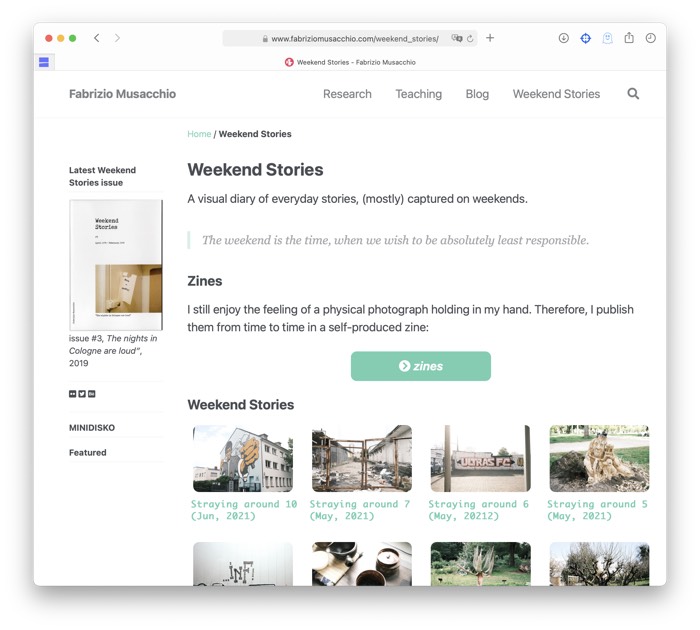




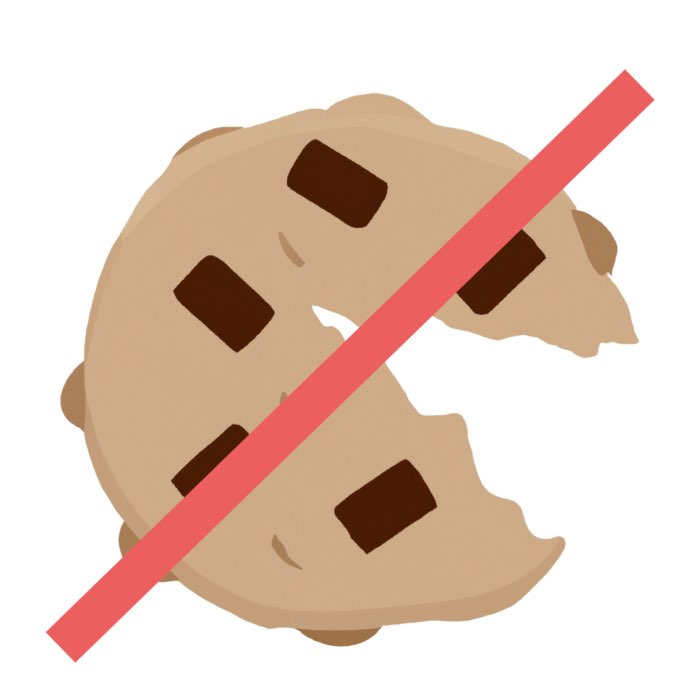


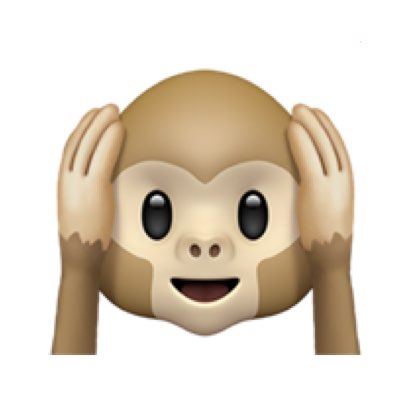
comments