Bridging ideas on the go: WikiLinks come to DEVONthink To Go
I already showed you how to use the DEVONthink as a Zettelkasten in one of my previous posts. In fact, I use DEVONthink myself for my personal knowledge management (PKM) system. One of the many reasons for this is its unique WikiLinks feature. The concept of the WikiLinks is relatively simple: you can link documents to each other, similar to how you would do it in a wiki. This is a very powerful tool, as it allows you to create a network of notes that are linked to each other. In DEVONthink, with the “Names and Aliases” setting activated, the WikiLinks are particularly effective as they are detected automatically, requiring no additional action from me. However, this feature was exclusive to the desktop version of DEVONthink and was not available on the mobile app – until now.

With version 3.7.1ꜛ, the WikiLinks feature is now finally available in DEVONthink to go (DTTG), DEVONthink’s mobile app. This is a huge step forward, as it allows you to use the full potential of your PKM system on the go. While you can choose between four WikiLinks options, “Automatic”, “MashedWords”, “Square brackets” and “Names and Aliases”, I prefer the latter one, as it is requires the least amount of effort as mentioned above. But what is so special about having this feature on my mobile now? Well, let me give you an example:
Suppose you’re attending a conference, jotting down a few notes. While jotting, DTTG automatically detects links to already existing information within your database. Hence, you can quickly compare your notes with the existing information and draw your conclusions from these connections. Potential new ideas may even emerge from these conclusions. With DTTG’s update, you can do this now on the go, without having to wait until you’re back at your desk. This is not only a huge time saver, but it also allows you to develop and elaborate your thoughts in the very moment.
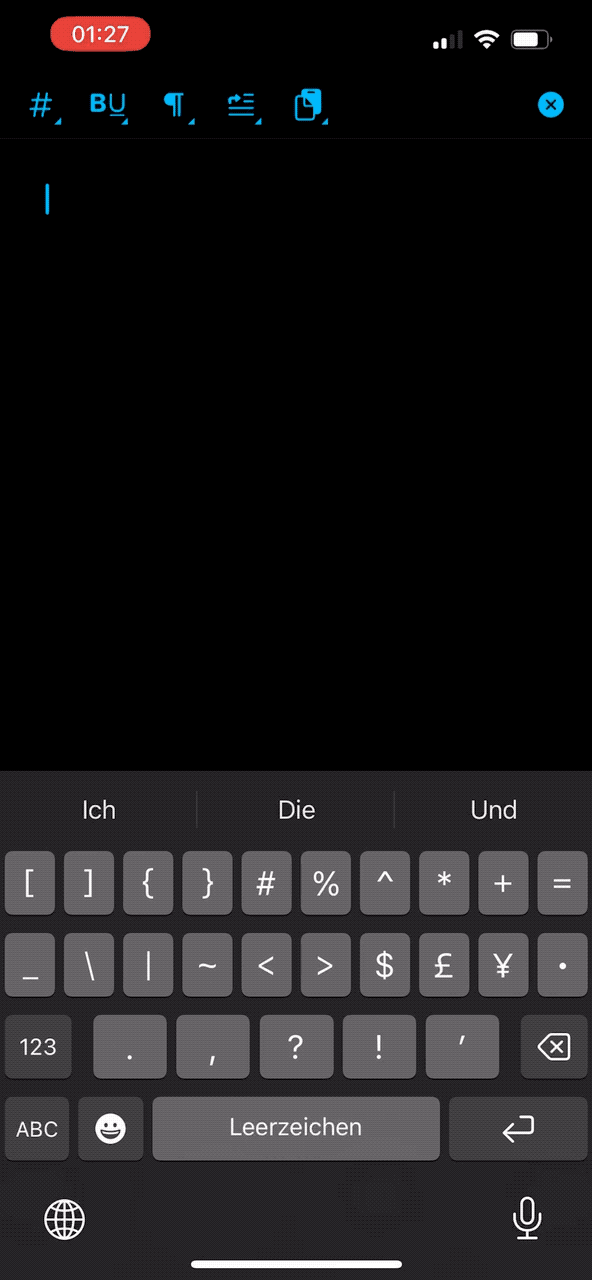 Example of taking notes during a talk. Wih the new WikiLinks feature, DTTG automatically detects links to existing information within your database. You can directly make use of these links and draw your conclusions from the revealed connections.
Example of taking notes during a talk. Wih the new WikiLinks feature, DTTG automatically detects links to existing information within your database. You can directly make use of these links and draw your conclusions from the revealed connections.
You benefit from WikiLinks not only when collecting and creating new information on the go, but also when retrieving information. For instance, you might want to look up the definition of the Hausdorff distanceꜛ again and realize that you already have a comprehensive note on the broader topic of metrics. In that note about metrics, you may have already listed the definition of other distances. This is a great opportunity to refresh your memory and to deepen your understanding of the topic. Additionally, among the metrics listed, there may be one that is even better suited to your current problem than the Hausdorff metric.
You can think of many more examples in that direction. In summary, the introduction of the WikiLinks feature to DEVONthink To Go significantly enhances its utility for Personal Knowledge Management. It provides real-time connections between new and existing ideas, fostering immediate insight development and efficient information retrieval. In my opinion, this feature underscores DEVONthink To Go’s value as a powerful tool for knowledge management, enabling you to effectively interlink, manage, and expand your knowledge network on the go.
If you have further ideas how to use the WikiLinks feature in DEVONthink and DEVONthink To Go, feel free to leave a comment in the comment section below.
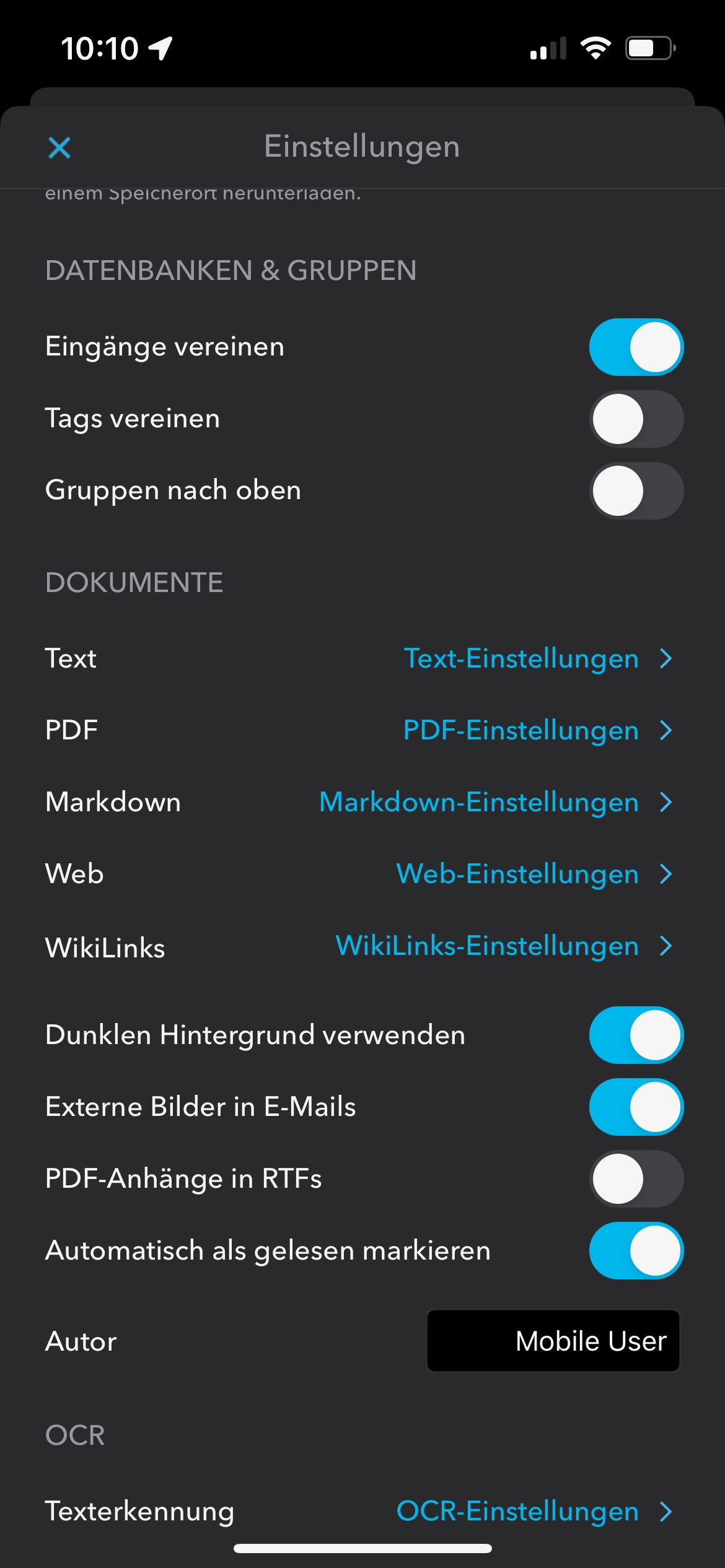
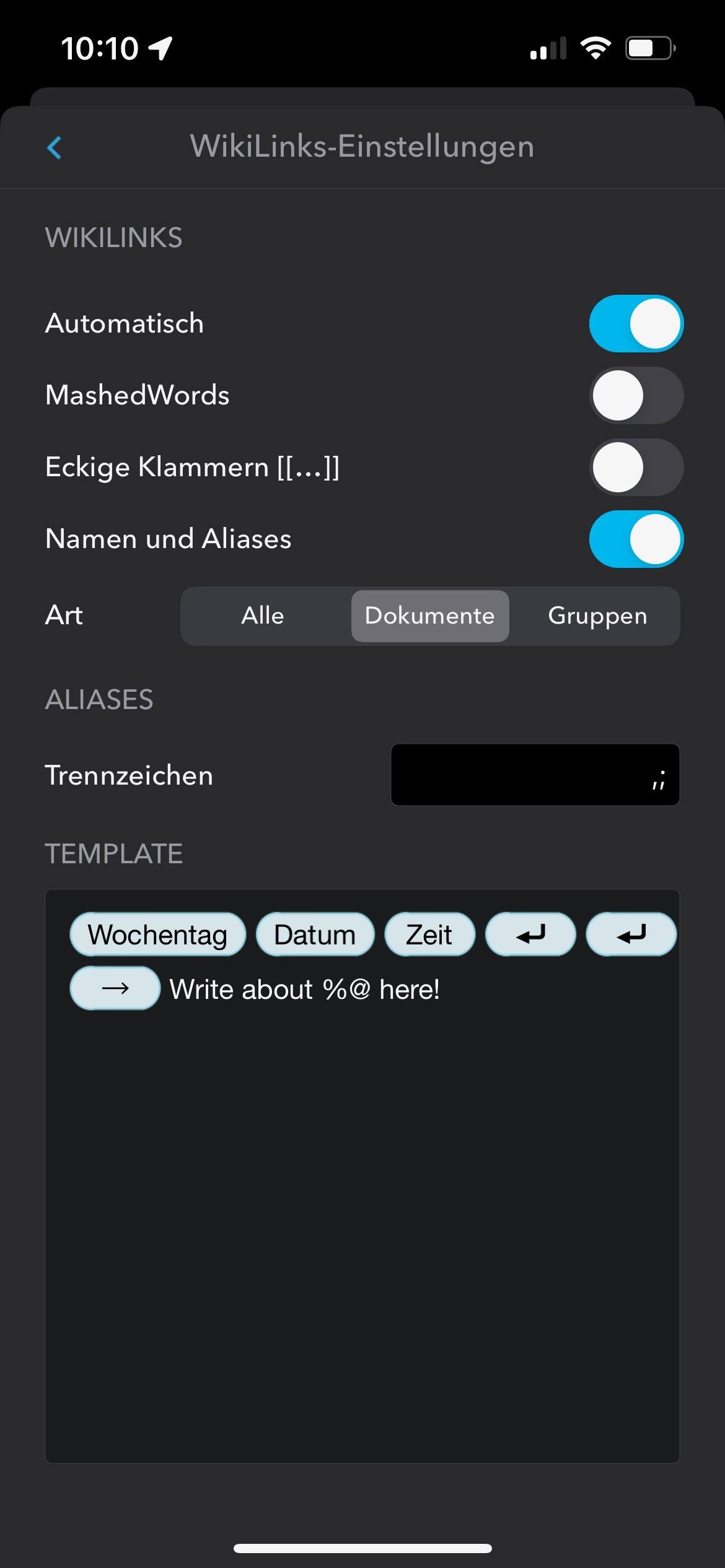
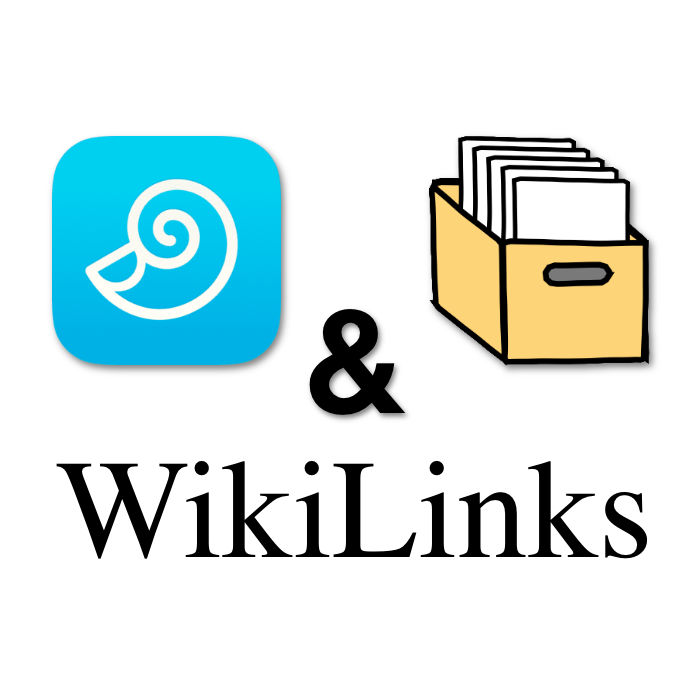
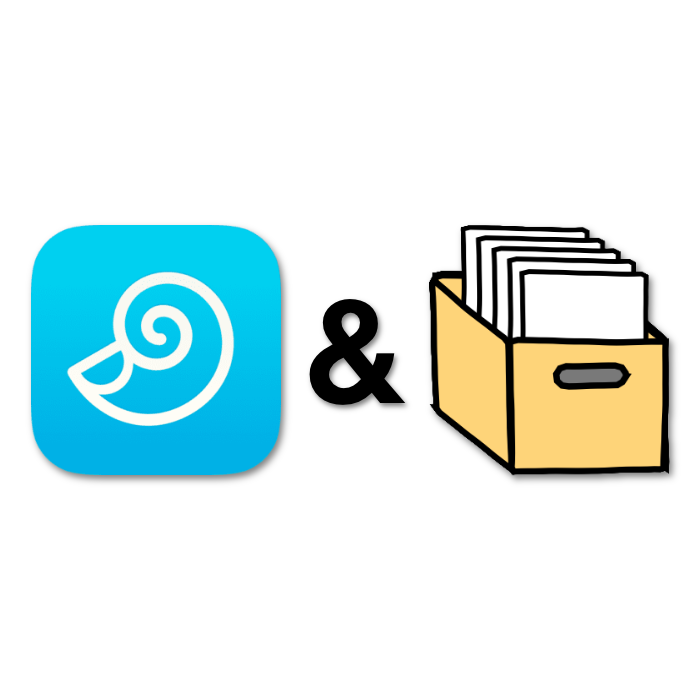
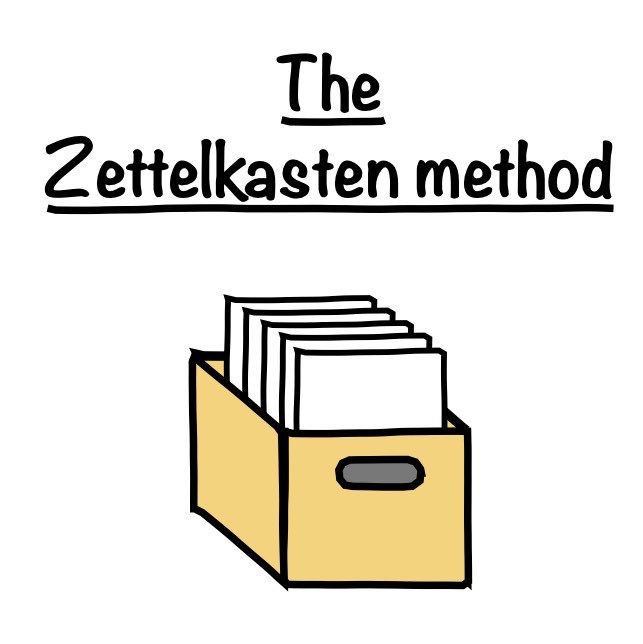
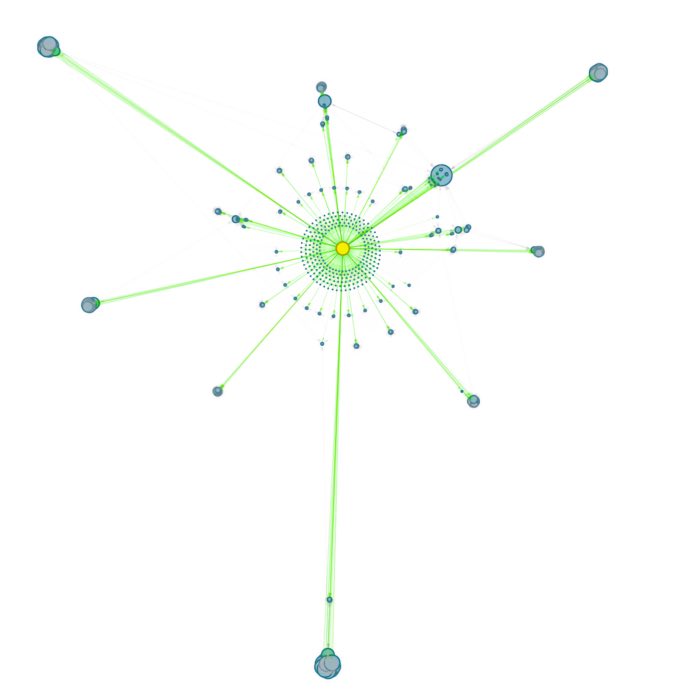
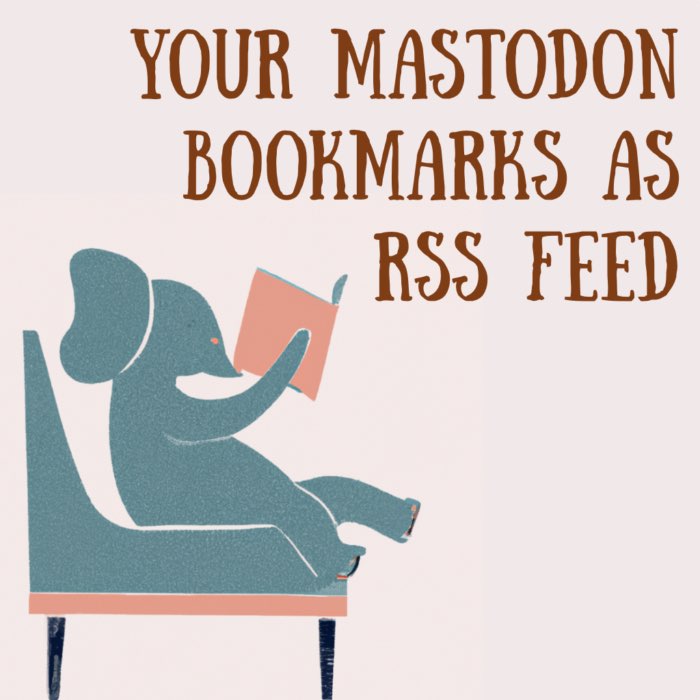

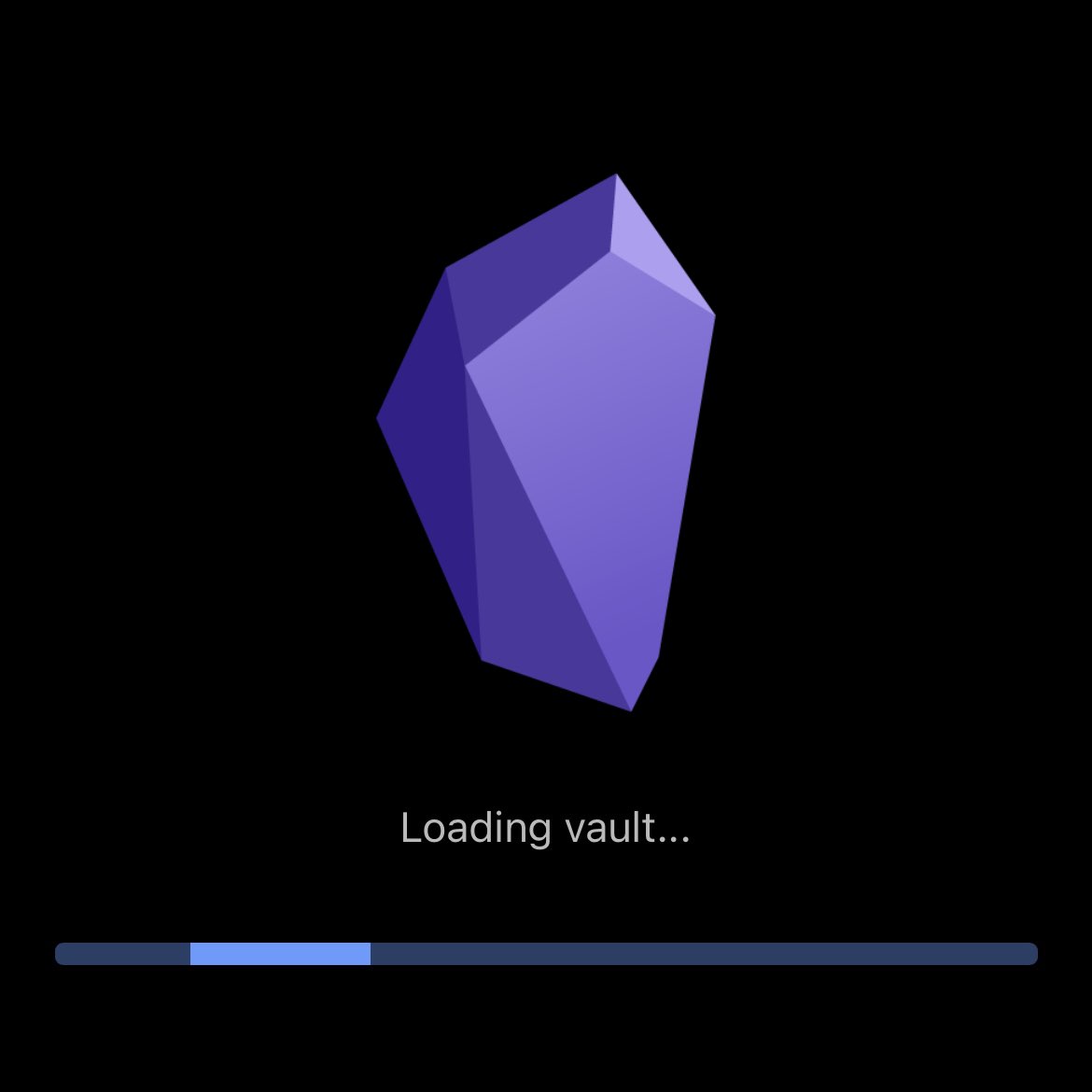


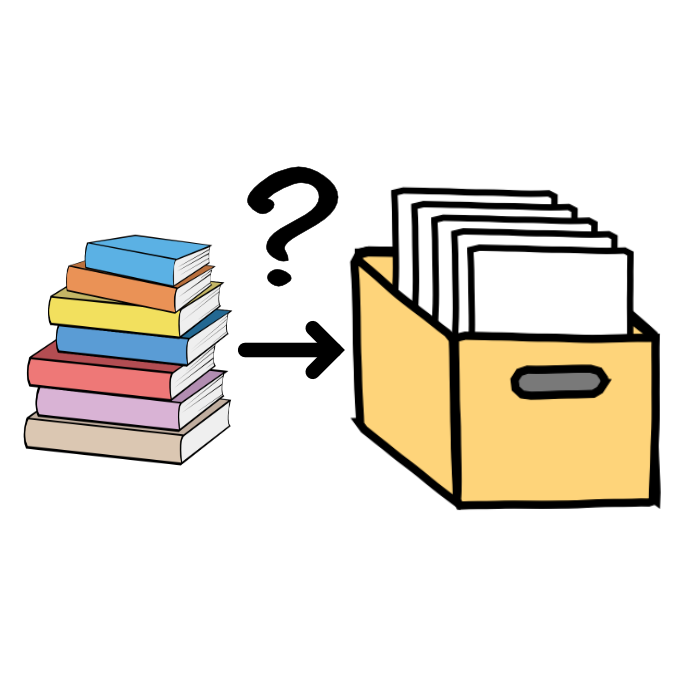
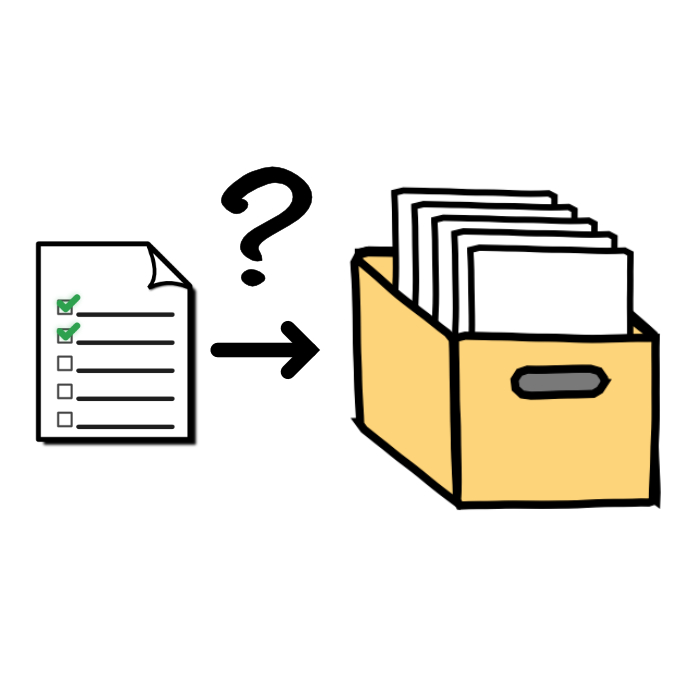
comments