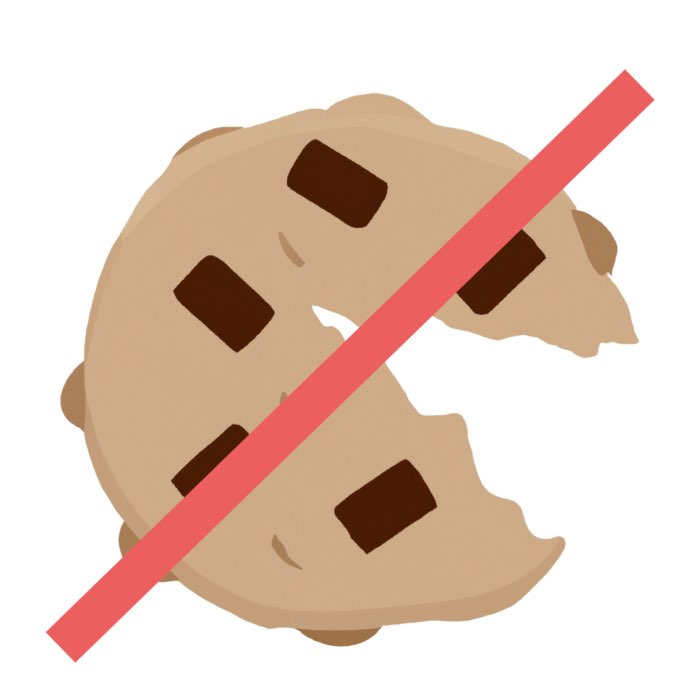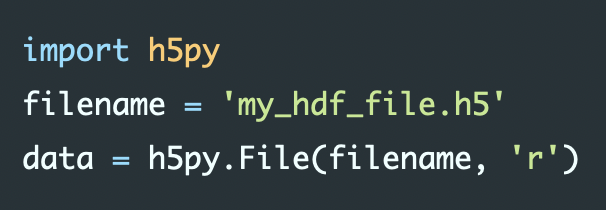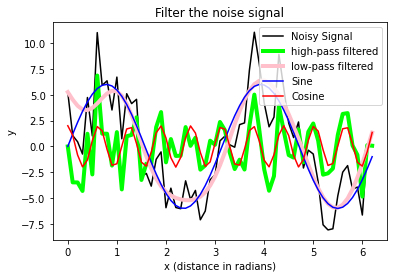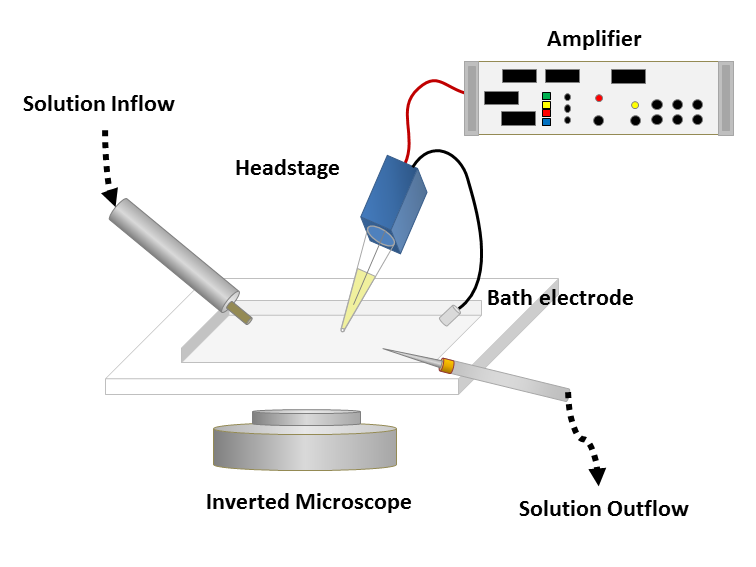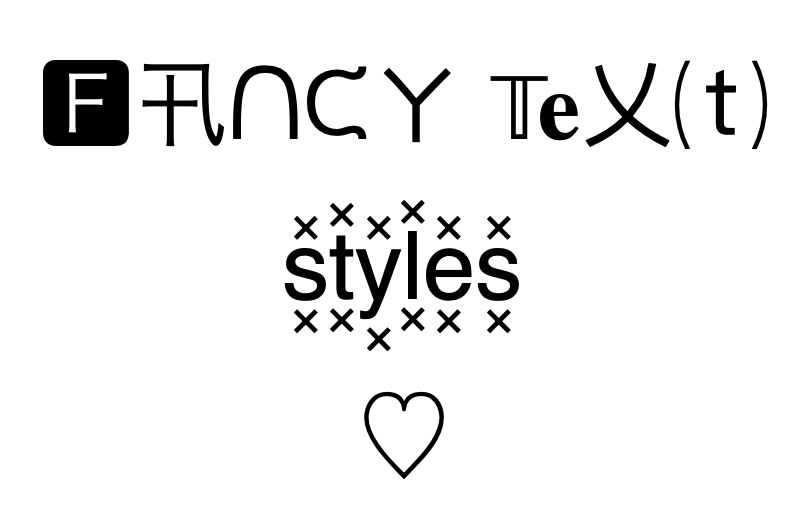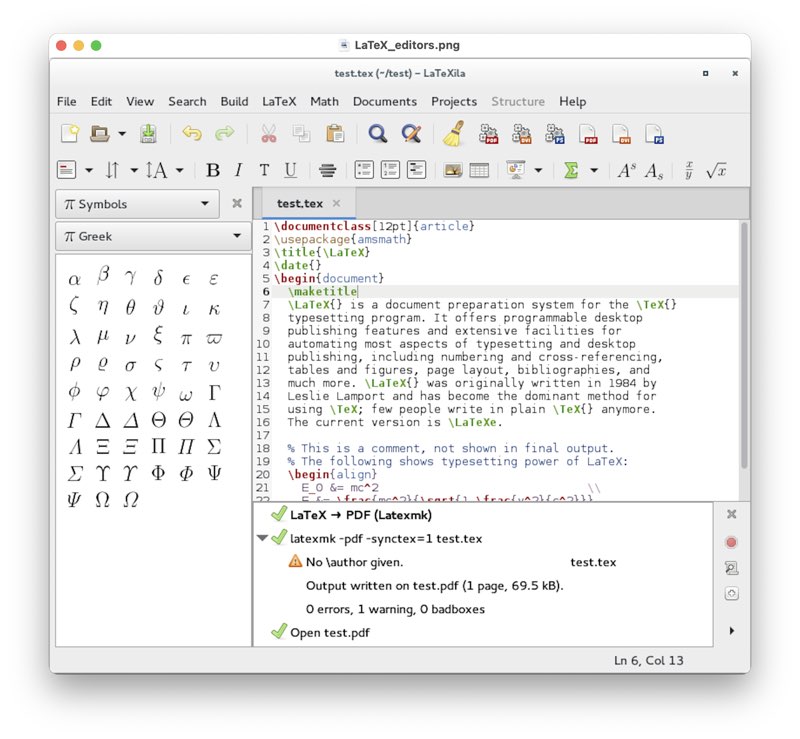Blog
Articles about computational science and data science, neuroscience, and open source solutions. Personal stories are filed under Weekend Stories. Browse all topics here. All posts are CC BY-NC-SA licensed unless otherwise stated. Feel free to share, remix, and adapt the content as long as you give appropriate credit and distribute your contributions under the same license.
tags · RSS · Mastodon · simple view · page 13/16
On teaching
I strongly believe that teaching is not a unidirectional thing, but both sides, the participants and the teacher benefit from it. This is a personal comment on teaching.
My website is now completely cookie-free
I made several changes to my website to further increase the privacy protection. As a result, it runs now completely without cookies.
New Teaching Material: Python Cheat Sheets
I’ve started a collection of various Python cheat sheets that contain some useful and commonly used commands and usage examples.
New Teaching Material: Statistical data analysis and basic time series analysis with Python
I’ve added two new tutorials in the teaching section on statistical data analysis and basic time series analysis with Python.
New Teaching Material: Analyzing IGOR binary files of patch clamp recordings
I’ve added a new tutorial in the teaching section on how to read and process IGOR binary files (ibw) of patch clamp recordings.
Create fancy text styles with Unicode
I found an online font generator to create fancy text styles, simply by using Unicode letters.
New Teaching Material: Fiji short course
There is a new tutorial in the Teaching Material. It’s a short Fiji tutorial on analyzing biomedical image data.
On website subscriptions via RSS and Atom feeds
Personal opinion on how to create and maintain personal news feeds beyond the dependence on big social media and tech companies.